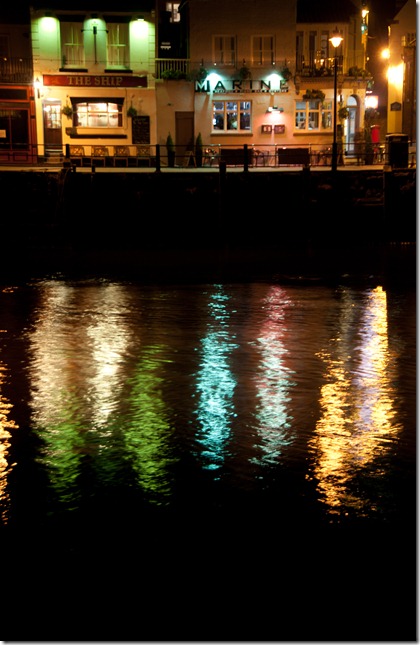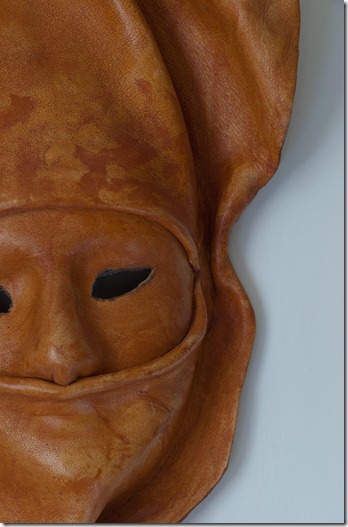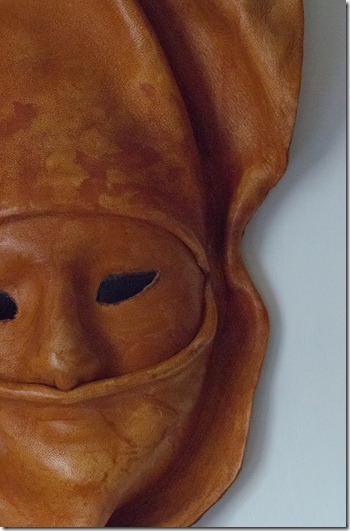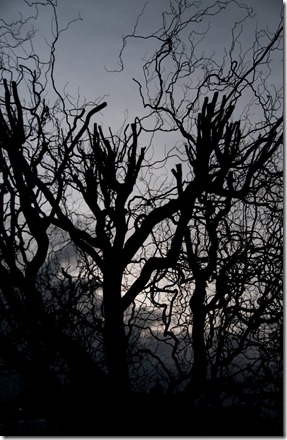The following four images were taken on a sunny day with the scene in full sunlight. The white balance was changed for each exposure, otherwise they were exposed identically.
White Balance ‘Sunlight’ (5200oK) White Balance ‘Shade’ (8000oK)
With the sunlight white balance I feel that the sky and sea are too blue. The colouring in the groynes looks about right.
The compensation used for the ‘Shade’ white balance has made the scene look much warmer than it was – the sea looks like the North Sea does in stormy conditions where the sand has been stirred up, which was not the case on the day.
White Balance ‘Cloudy’ (6000oK) White Balance ‘Auto’ (4950oK)
With ‘Cloudy’ white balance selected I would say these are the nearest colours to those on the day.
The ‘Auto’ white balance has caused the blues to become more cyan than would have been seen.
The next set of four were taken on the same sunny day, with the groynes in the shade of the buildings behind.
White Balance ‘Sunlight’ (5200oK) White Balance ‘Shade’ (8000oK)
The image taken with the ‘sunlight’ white balance is far too cyan / blue compared to the perceived colours on the day.
The colours displayed in the image with the ‘shade’ white balance are a lot closer to those seen at the time.
White Balance ‘Cloudy’ (6000oK) White Balance ‘Auto’ (6450oK)
The image taken with the ‘cloudy’ white balance is too blue compared to the perceived colours on the day.
The image taken with the ‘auto’ white balance is very close to the perceived colours on the day.
Overall I would say that the ‘shade’ white balance was the most accurate in this case, but the ‘auto’ white balance was a close second.
The next set was taken the following day which was overcast. This group of miniature daffodils was taken in our garden.
White Balance ‘Sunlight’ (5200oK)
The compensation for this image has made the yellows too yellow. The wood chips look too light too.
White Balance ‘Shade’ (8000oK)
The whole of this image has too much of a yellow cast.
White Balance ‘Cloudy’ (6000oK)
This is better – it gives an idea of what the colours should look like. However, it’s still too yellow compared to the colours on the day.
White Balance ‘Auto’ (4300oK)
These colours are the most accurate. The yellows are as they should be while the woodchips’ colour is a good representation.
The following four images display a situation with mixed white balance. Taken in our kitchen (which uses incandescent lamps), while the first sunlight is appearing in the back garden.
White Balance ‘incandescent’ (3000oK)
The colours of the flowers geodes and the majority of the kitchen items look quite accurate, except the blues, which seem too strong. The outside light however looks much too cold and blue.
White Balance ‘Sunlight’ (5200oK)
In this situation the outside colours look accurate, but those inside have developed a very yellow /red cast.
White Balance ‘Auto’ (4050oK)
This setting is a reasonable compromise, but the inside colours still seem too yellow / red for my liking.
White Balance ‘Custom’ (3600oK)
Adjusting the white balance temperature in Lightroom has produced this image where the compromise gives colours which are nearer to those seen at the time.
So it can be seen that the presets give a reasonable ‘guesstimate’ for the general condition. Auto is a reasonable calculated guess, but it may be possible to improve on it.