The following images were taken in our garden on a generally overcast day with long rain showers and occasional brighter spells. I used bracketing with 1 stop over / under exposure either side of the metered exposure.
This first set has very low contrast, due to the overcast weather conditions.
Low Contrast Image – No exposure compensation
The first image shows the histogram image to be compressed into the centre of the graph – the black and white extremes are almost non-existent.
Low Contrast Image – 1 stop under exposed
With the image under exposed by one stop, the darkness in the image is reflected in the histogram, with the graph moved towards the black, left hand side. It’s interesting to see that detail in the lighter areas (image and histogram) are retained.
Low Contrast Image – 1 stop over exposed
In this image the detail is being lost across the image. In the light areas the definition is being lost – reflected in the histogram where the lighter pixels are starting to pile up at the right of the graph.
As the sky begins to lighten the contrast increases, to the stage where an average image can be taken.
Average Contrast Image – No exposure compensation
Apart from the white spike at the far right of the graph, the histogram is generally flat across the whole range.
Average Contrast Image – One stop under exposed
As expected, the graph now shows much more in the darker areas, to the degree that some shadow clipping is shown where the blacks disappear above the top of the range.
I think I prefer this setting for this particular image.
Average Contrast Image – One stop over exposed
The graph moves to the right as the image gets brighter, to the extent that white clipping is now occurring. The detail is now lost in the highlight areas.
High Contrast Image – No exposure compensation
Shooting into the light, this image is almost Black and White, as reflected in the histogram which shows very little in the middle of the graph – all the action is at the extremes. The white areas have some clipping, but I feel the camera’s exposure looks right in the image, where no burn out or clipping is evident.
High Contrast Image – One stop under exposed
There is now some clipping of the shadows. The light areas are now too dark for my liking, but at least there’s no clipping of the highlights! The graph has moved over to the left hand side.
High Contrast Image – One stop over exposed
The clipping of the highlights is now severe, as can be seen at the right hand side of the histogram. This is now almost entirely Black and White as the intermediate shades have all but disappeared.
The differences between the low, average and high contrast histograms are evident in this exercise. Also the higher and lower exposures are shown by the lateral shift of the graph. It’s useful to be able to interpret the amount of contrast in an image in camera, while alterations to settings can still be made.

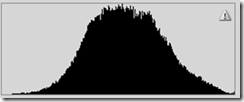

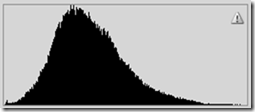

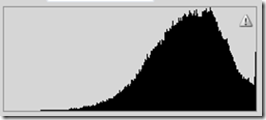

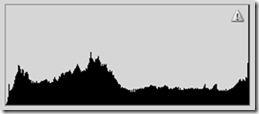

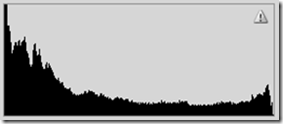

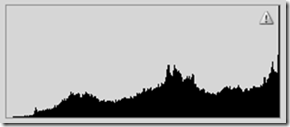

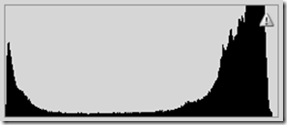

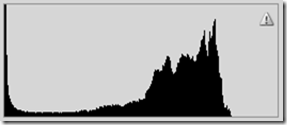

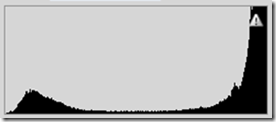
No comments:
Post a Comment