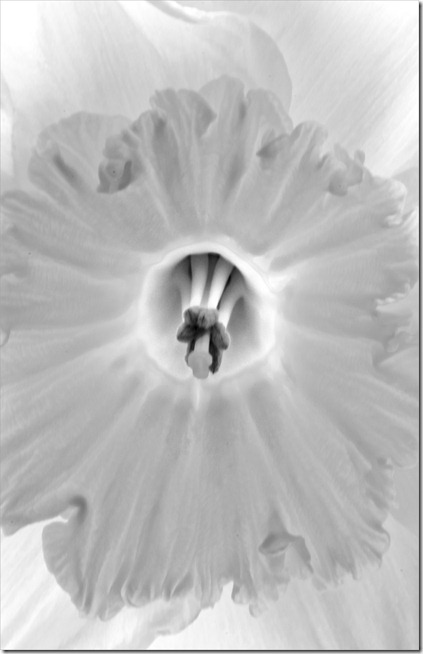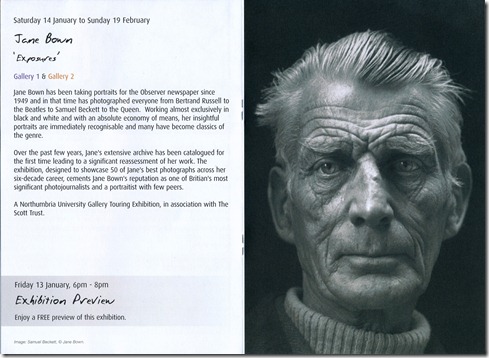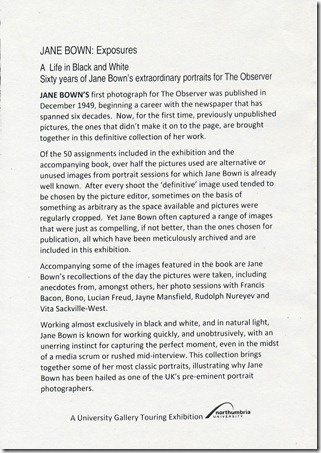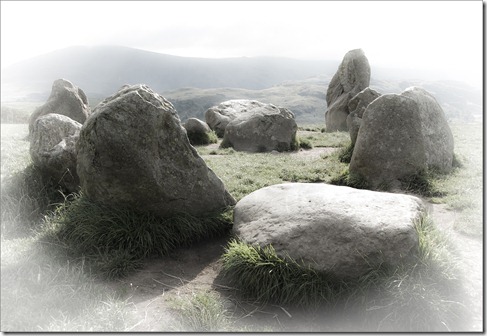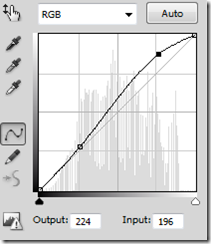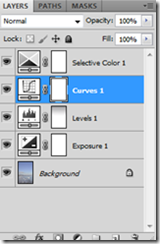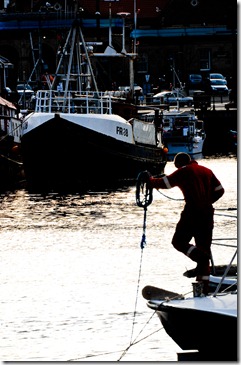Many of the images were taken in our garden (I think we must be close to having the national collection here) with some taken indoors for the close-up macro photographs. Images of wild daffodils were captured at Farndale in the North Yorkshire Moors National Park.
The first image was taken using 150 mm f/2.8 macro lens, f/5.0 at 1/2000 sec which was underexposed by one stop, to prevent highlight clipping.
Wide aperture for short depth of field.
A curves layer was used to increase the midtone contrast. Darkening the greens and making the yellows lighter further increased the contrast. Adjusting the cyan and blue accentuated the water droplets
The narrow depth of field was used to make the leaves of the holly out of focus as this backlit flower looked out from the bush. Yellow was increased and green decreased to increase the contrast of this image.
We now move to Farndale, to see the wild daffodils.
Adjustments were made to the yellow and greens to increase the contrast. The white vignette was given in Lightroom’s Raw editor.
Exposure was increased by 0.71. A curves layer was used to increase the mid-tone contrast. Yellow and red channels were increased and the green decreased. This improved the ‘depth’ in the image.
These sunlit wild flowers were taken against a backdrop of a stream in the shade, with the intention of capturing a low key image. In Adobe Raw the effect was further increased by painting the over exposure in the foreground.
Yellow and Red channels were increased and the green decreased.
Moving back home again I’m going to try for high key images, using the macro lens again.
This image was captured in the shade with natural backlighting. The delicacy of the outer trumpet contrasts with the strength of stigma and stamen at the centre.
The trumpet is a very pale yellow while the main petals are white. The centre ring is a stronger yellow which was made brighter by increasing the yellow channel in the B&W adjustment layer.
This macro image was taken with a stronger backlight. It was made more contrasty using curves and adjustments made in channel mixer, rather than the B&W adjustment layer, resulting in a softer merging of the yellow / green of the trumpet centre.
All in all it’s been an enjoyable assignment that I’ve got a lot from.